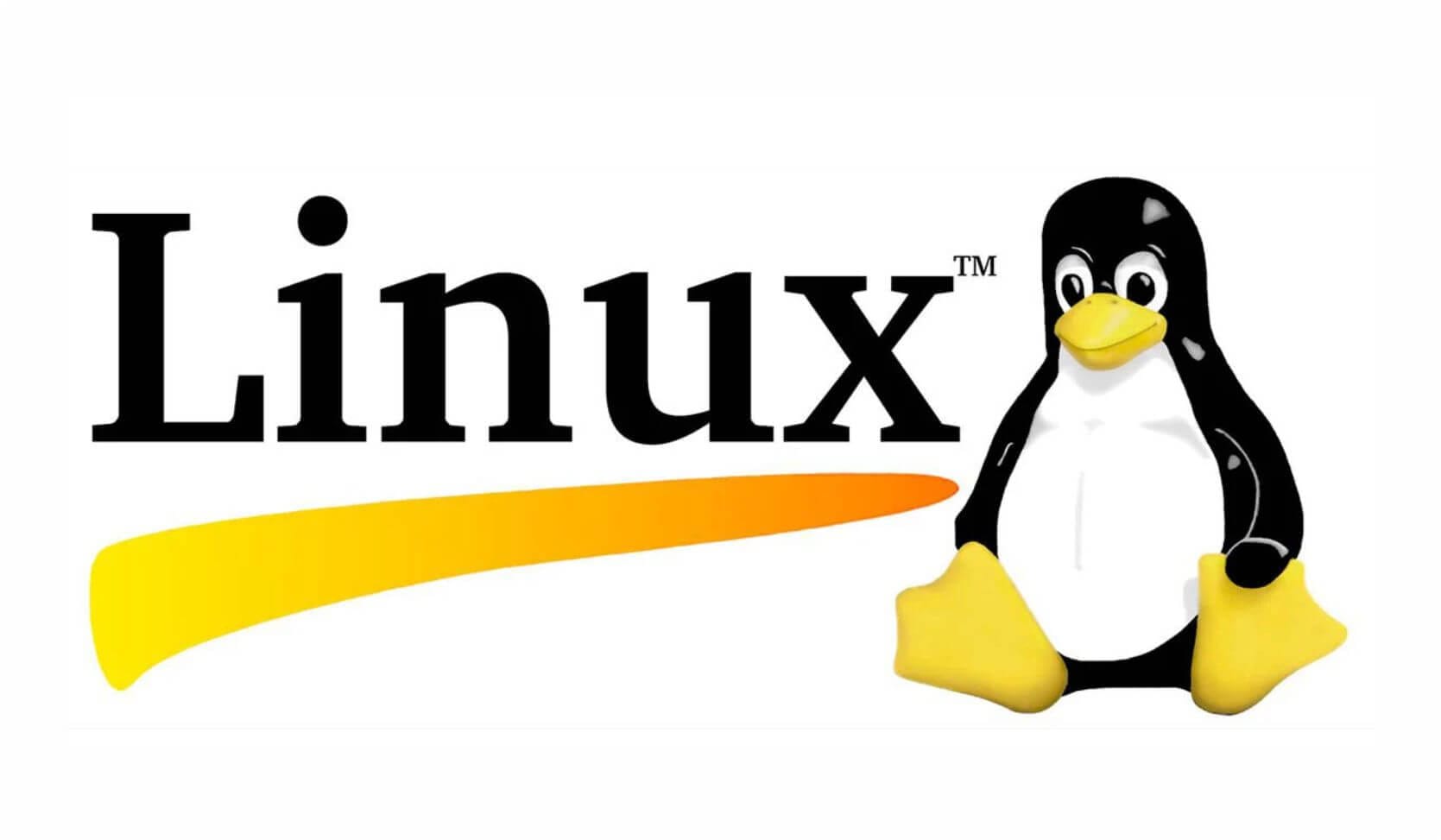FIND YOUR PERFECT DOMAIN NAME. Huge Choice. New Extensions. Low Prices. Register your perfect domain name today.
.co.zw
$3/year
.com
US$20/year
.co.za
US$12/year
.net
US$20/year
.org
US$20/year
Easy Domain Setup No Technical Skills
Free Email Address - Forwarding
FREE Domain Privacy Protection
Unlimited Sub Domains
Advanced DNS Controls
Multi-Year Registration
Domain Locking & Forwarding
Free 24×7/365 Support
Domain Pricing
We have the best prices available offering the best service available with support at no additional cost.
-
Domain Extension
- .co.za
- .co.zw
- .com
- .net
- .org
- .org.zw
- .ac.zw
-
1 Year
- US$12.00
- $3.00
- US$20.00
- US$20.00
- US$20.00
- $5.00
- $5.00
-
2 Years
- $24.00
- $6.00
- $40.00
- $40.00
- $40.00
- $10.00
- $10.00
-
3 Years
- US$36.00
- $9.00
- US$60.00
- US$60.00
- US$60.00
- $15.00
- $15.00
-
Free with Hosting
-
–
- –
- –
- –
- –
-
Domain Extension
- .co.za
- .co.zw
- .com
- .net
- .org
- .org.zw
- .ac.zw
-
1 Year
- $12.00
- $3.00
- $20.00
- $20.00
- $20.00
- $5.00
- $5.00
-
2 Years
- $24.00
- $6.00
- $40.00
- $40.00
- $40.00
- $10.00
- $10.00
-
3 Years
- $36.00
- $9.00
- $60.00
- $60.00
- $60.00
- $15.00
- $15.00
-
Free with Unlimited Hosting
- –
- –
- –
- –
-
Domain Extension
- .co.za
- .co.zw
- .com
- .net
- .org
- .org.zw
- .ac.zw
-
1 Year
- $12.00
- $3.00
- $20.00
- $20.00
- $20.00
- $5.00
- $5.00
-
2 Years
- $24.00
- $6.00
- $40.00
- $40.00
- $40.00
- $10.00
- $10.00
-
3 Years
- $36.00
- $9.00
- $60.00
- $60.00
- $60.00
- $15.00
- $15.00
-
Free with Unlimited Hosting
- –
- –
- –
- –
FAQ - Your questions? We got answers!
How Does Domain Web Hosting Work?
Before you can use your domains, ensure that you have created an email account. You can follow the steps outlined in our article on How to Create and Manage Email Accounts.
To read and send emails using Webmail:
- Access Webmail
Open your web browser and enter the following URL:https://cpanel.credible.host/(be sure to replacecredible.hostwith your actual domain name). - Login Credentials
- Username: Enter your full email address.
- Password: Input the password you chose when creating your email account.
- Choose Your Webmail Program
Once you’re connected, you will have the option to select from three different webmail programs. While all three serve the same purpose, we encourage you to try each one and choose the one that best suits your needs. We recommend using RoundCube for its streamlined interface.
Now you can use Webmail to read your emails and send new messages with ease.
For further assistance, visit our Knowledgebase or contact our support team through our Support page. Explore our Email Hosting services to find the right solution for your needs. Additionally, check out our FAQs for quick answers to common questions. If you’re interested in starting a website, visit our Web Hosting page for various hosting plans tailored to your needs. Don’t forget to check our Blog for tips and insights on managing your online presence!
What Type of Web Hosting Plan Do I Need?
Choosing the right web hosting plan depends on the type of website you want to host and the number of email accounts your organization needs. The amount of storage space you require will be a key factor in your decision. Consider your website’s traffic, functionality, and any specific features you might need when selecting a hosting plan.
For example, a basic website may only need shared hosting, while a more complex site with higher traffic might require VPS hosting. Evaluate your needs carefully to ensure you choose the best hosting solution for your goals.
For more information on our hosting options, check out our Web Hosting page or visit our Knowledgebase for helpful resources. If you have specific questions, feel free to contact our support team through our Support page for personalized assistance.
Can I upload an online Application?
Yes, you can host your online application like an ERP using our VPS hosting packages.
What Is a Domain?
A domain name is a unique identifier that defines an area of control or authority on the Internet. It serves various purposes in networking and application-specific naming. In general, a domain name identifies a network domain or represents an Internet Protocol (IP) resource. This can include personal computers accessing the Internet, servers hosting websites, or the websites themselves, as well as other services communicated over the Internet.
Understanding the role of a domain is essential for establishing an online presence. It not only helps users find your website but also plays a crucial role in branding and marketing your business.
If you’re looking to register a domain, check out our Domain Registration services. For more information about how domains work, visit our Knowledgebase. Explore our Web Hosting options to complement your domain with reliable hosting solutions. Additionally, learn about our Email Hosting services to enhance your professional communication.
For further reading, you might find these resources helpful:
- How Domain Names Work from Knowledgebase
Don’t forget to check our Blog for tips on optimizing your online presence!
How do I transfer my Web pages to your server?
Transferring website files to Credible Host servers can be done in many ways. Option 1 is you upload the files directly into public_html after logging in to Cpanel. Option 2 you can use third-party FTP applications like FileZilla to connect to the server using your Cpanel login details as the FTP connection details.
Purchased a Hosting Plan—Now What Do I Do?
After purchasing a hosting account, your next step is to link your domain if it’s already registered. To do this, use the specified name servers provided by your hosting provider. Once your domain is connected, you can start creating your email addresses and accessing them online.
Additionally, take advantage of the tools available in your hosting account to build your website. Consider using a website builder or a content management system (CMS) like WordPress to create and manage your site easily. Make sure to explore your hosting account’s features, such as setting up databases or configuring security settings, to ensure your website runs smoothly and securely. For more guidance, check our Knowledgebase or reach out to our support team for assistance.
Can I host multiple domain names with my hosting account?
Yes you can host multiple domains as long as your hosting package has the add-on domains which are free or available